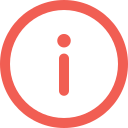
P-tag sample description for testing purpose.
P-tag sample description for testing purpose.
P-tag sample description for testing purpose.
P-tag sample description for testing purpose.
P-tag sample description for testing purpose.
P-tag sample description for testing purpose.
Heading:Sample List description for testing purpose
Heading:Sample List description for testing purpose
Heading:Sample List description for testing purpose
Sub Heading : sample description for testing purpose
Sub Heading : sample description for testing purpose
Sub Heading : sample description for testing purpose
Sub Heading : sample description for testing purpose
Sub Heading : sample description for testing purpose
Sub Heading : sample description for testing purpose
Sub Heading : sample description for testing purpose
Sub Heading : sample description for testing purpose
Sub Heading : sample description for testing purpose

STEP 1 : Adjust Your Document Size
When you are creating a bleed document to print with us your document size must be .5 inches larger than the finished size. This means that an 8.5" x 11" bleed document must be submitted to us as 9" x 11.5".
Many programs have either a custom page size option or allow you to adjust the size of the page through a settings menu. We cannot bleed a file whose document size is the same as the finish size.
In Photoshop you can change the page size when you create a new document. Don't forget about changing color mode to CMYK! In Microsoft Publisher you can create a custom page size when you select blank page sizes or you can change the size under publication options.
Enter your registered email address to reset your password. An email will be sent to your registered email address with a password reset link
If you don’t remember your email address please give us a call during normal business hours 9:00 am – 7:00 pm EST at 1-800-423-2679 or leave a voice mail and we will return your call next business day.
Don’t have an account?
Create a new account